This tutorial is for newbies who want to learn how to install custom mt4 indicators .
If you are just learning about the ins and outs of MT4 trading platform and the best forex indicators.
I went through the same process when I was starting to trade in the forex market and at first…and believe me, it can be quite daunting, but once you get the hang of it, you can close your eyes and do it.
I’m pretty sure, you are in the same boat that’s why you are on this page looking for the steps on how to install a meta trader 4 indicator an an mt4 chart.
You’ve come to the right place if you are searching for things like:
- If I download a mt4 indicator I found online, where do I save it to (what folder) in the computer?
- and after I’ve save that indicator, how do I open the custom indicator on my mt4 chart?
Well, in here, you will have your questions answered on how to install custom mt4 indicators on mt4 charts.
Lets get started.
Custom MT4 Forex Indicators
There are literally thousands of free and paid custom made MT4 forex indicators sprinkled across thousands of forex and trading websites on the net.
Some time in your forex trading life, you are bound to stumble up a few of these mt4 indicators in forex website or forex forums.
You will click to download it to your computer but what folder do you save it to?
Well, I’ll show you what to do do here in 6 simple easy steps.
Option 1: How To Install Custom Mt4 Indicators To MT4 Charts If Your MT4 Trading Platform Is Already Open
Step 1: Download The Indicator To Your Computer
Many times, when you click to download a custom mt4 indicator, by default, it will automatically download to the “Downloads” folder in your computer.
But if you click to download and a box pops up asking you where to save it, then save it to the desktop.
Step 2: Go To Your Mt4 Trading Platform And Click “Open Data Folder”

Step 3: Click open the “MQL4” folder
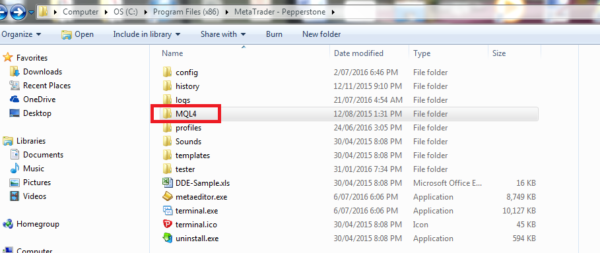
Step 4: Click Open the “Indicators” Folder
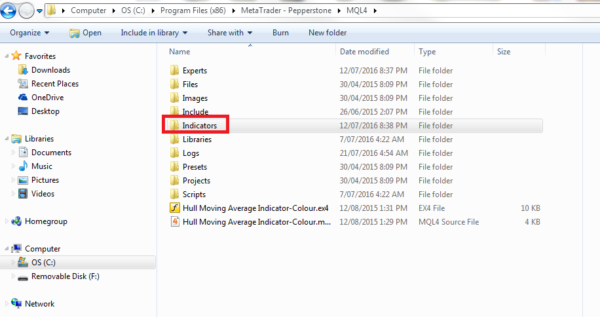
Step 5: Paste The Custom MT4 Indicator Into The “Indicators” Folder
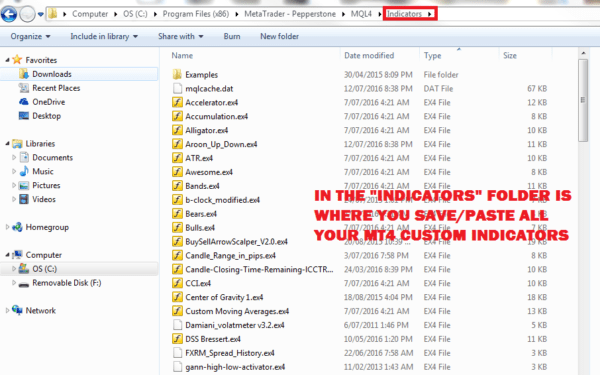
Step 6: Close Your MT4 Trading Platform And Then Restart It
After you’ve saved your custom mt4 indicator in its appropriate “indicators” folder, you need to close your MT4 trading platform that is open and re-start it.
If you’ve never used MT4 trading platform previously and don’t know what to do, the first thing is you need to open up your Metatrader 4 chart.
By default, when you download your metatrader4 trading platform from the forex brokers website, it will create an icon on your computer’s desktop.
You search for that MT4 icon and click and then your mt4 chart will open up.
Once your chart is open, you follow what is shown on the chart below:
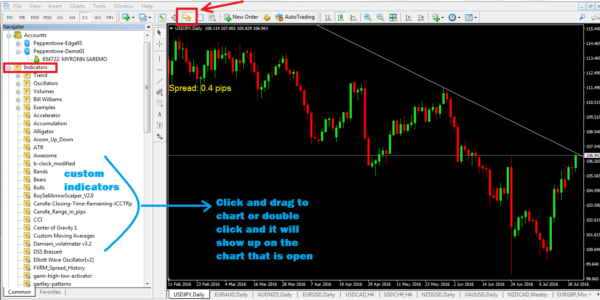
Now, what I’ve shown above is when you want to install with your mt4 chart already open.
This next option shows a slightly different options to download and install MT4 custom indicators to show on your chart.
Option 2: Steps To Install A Custom Indicator To Your MetaTrader 4 (MT4) Trading Platform Straight Into Its Appropriate “Indicators” Folder
For this one, you don’t need to have the MT4 chart open.
Generally, when you first downloaded your mt4 trading platform, it creates a folder in you c:drive and the file path tends to be like this:
C:\Program Files (x86)\MetaTrader – Pepperstone\MQL4\Indicators
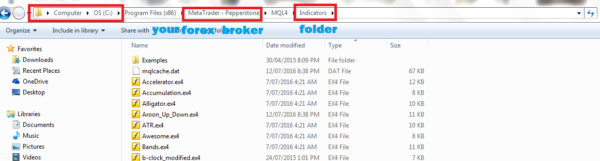
All you need to do is simply follow the file path, look for your “forex brokers” folder in C drive and then find the indicators folder and save or paste your custom mt4 indicator there.
And then open up your metatrader4 chart and follow the last step in Option 1 above to show the indicator on your mt4 chart.
Well, those are the steps and two options you have on how to install custom mt4 indicators on mt4 charts. Next is to design trading strategies using those. You could also invest in custom forex indicator programming to help you build a strategy unique to you.
Other reading materials on this site you may be interested in:
- If you are interested about price action trading, then check our my free forex price action trading course.
- also how to trade elliott wave theory in 6 simple steps
- how Fred made $1 million dollars in forex with 40 Trades
