Here are 8 MT4 trailing stop EA‘s you can use to manage your trades as well as locking profits in profitable trades.
Trailing stop loss is an important part of forex risk trading management as well as trade management. Sometimes the default trailing stop feature of the MetaTrader trading platform does not satisfy a forex trader the way he wants to apply trailing stop to his trades.
Who knows, you might be in a toilet, or on the phone with a friend you haven’t talked to for a very long time and you have a profitable trade running and whilst you are away from the screen, the market can make a drastic move against your trade and the worse thing is, you have not locked any profit.
That’s where trailing stop expert advisors come in handy.
8 Trailing Stop EAs For Metatrader
To download, make sure to right-click and “save as” or you will get an error.
#1: e-Trailing.mq4 expert advisor

How This MT4 Trailing Stop EA Works
- works on one chart at a time therefore if you have trades open in different charts, you need to upload to each chart
- creates automatic trailing stops for all trades that are open or will be opened in the future.
Parameters:
- The allPositions-trailing stop is used for all positions
- Profit Trailing-if “true”, it activates trailing stop as soon as your trade starts making profits and protects (locks in your profits), and if “false”, trailing stop is activated as soon as a new position is opened.
- TrailingStop-this tells you the size of the trailing stop in pips
- TrailingStep-this is the step of the trailing stop
- UseSound-option to use sounds or not.
- NameFileSound-the name of the sound file
Download Link to This MT4 Trailing Stop Expert Advisor
#2: Swiss_Army_EA_V1.51.ex4-Expert Advisor
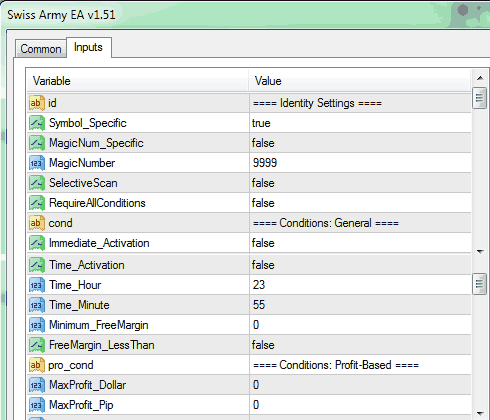
How This Trailing Stop EA Works
- if you want to apply breakevens, trailing stops, setting and removing take profits and stop losses, and a variety of conditions for closing trades, this expert advisor is suitable for that.
- this expert advisor will print to the screen what it is allowed to do which helps you figure out what it does.
- you also need to spend a bit more time to really learn how to use it.
User Guidelines
Here’s the link to the guidelines if you are a first-time use and want to have big of information on it:
MT4 Trailing Stop EA Download Link
#3: Tight_Trailing-Stops.mq4 Expert Advisor
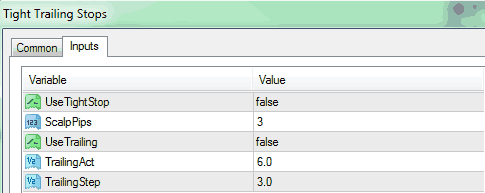
How This Trailing Stop Expert Advisor Works
- this expert advisor sets tight stop loss order and trailing stops.
- you may have an issue using this expert advisor with some Forex brokers
Parameters:
- If you set “UseTightStop” to true, it will set a trailing stop
- “TrailingAct” is the number of pips you set to start the trailing stop starts to trail. For example, if you want the trailing stop to activate when the trade is in 15 pips of profit then set TrailingAct to 15.
- “TrailingStep” is the amount in pips you want to trailing stop to trail by.
Download Links
#4: BreakEvenExpert_v1.mq4 Expert Advisor
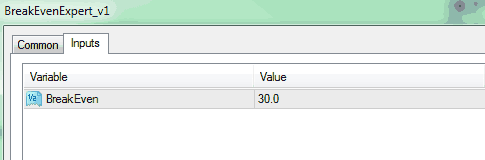
How This Trailing Stop EA Works
- this expert advisor is pretty good…what it does is set the stop loss to breakeven when “x” amount of pips in profit is achieved.
- In the figure above, note that “Breakeven=30” simply means that this expert advisor will move your stop loss to breakeven once 30 pips profit has been achieved.
Download Link
#5: TrailingStop.mq4-expert advisor
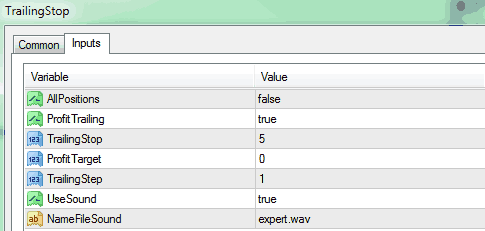
How This mt4 Trailing Stop Expert Advisor Works
- This trailing stop ea modifies trailing stop loss on all open trades that are in profit on the current account and the charts to which it is attached.
- it also closes all trades and can also take specified profits when the entire trading account is in profit.
- For parameters, have a look at its instruction manual: Trailing_Stop_Manual
Download Link For EA
#6: EMATrailingStop_v1.4.mq4 Expert Advisor
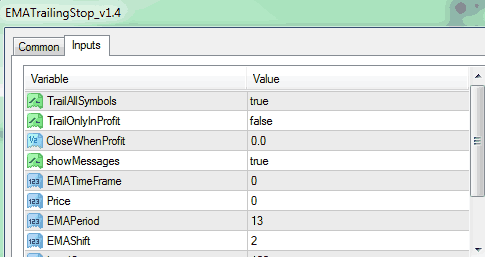
How This mt4 Trailing Stop Expert Advisor Works
- How this trailing stop ea works is by using a trailing stop based on the exponential moving average.
- so you set the “EMA Period” to 13 means that it will use the 13 EMA to trail stop your trades.
- If you set “TrailAllSymbols” to “true”, it will trail all the currency pairs, not just the pair it is attached to on the chart.
- “CloseWhenProfit”…you set this parameter to start trailing the sum of all profits gained from all open trades so when it reaches a value you’ve set, all the trades will be closed.
- If you set “TrailOnlyInProfit” to “true” then it will activate a trailing stop on only those trades that are in profit. If “false” it will trail all the trades.
- “EMAShift” simply means the bar of the EMA that is used as a trailing stop. If set to zero (0), it will do it on every ema bar tick.
- With “magicNumber.from” and “magicNumbe.to you” control which numbers should it trail. Magic number 0 is usually for manual trades which means if you decide to put 0, this ea will monitor and trail manual trades along with chosen magic numbers.
Download Link
#7: TrailingWithPartialClose.mq4 Expert Advisor
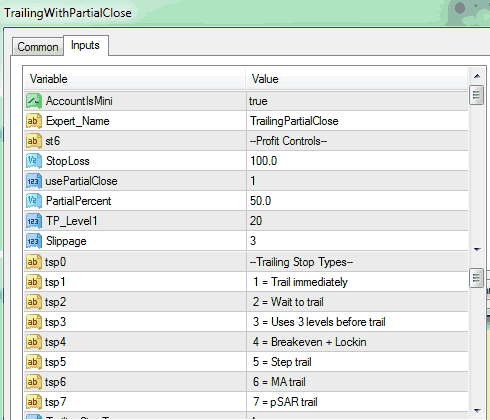
How This Trailing Stop Forex Expert Advisor Works
- if you want a trailing stop forex expert advisor that closes partial positions when each target is reached then this is the one.
- there are 6 different types of trailing stops you can apply here.
- The best option is to download it and play around with it on a demo trading account and figure it out because there are quite a lot of parameters to it.
Download Link
#8: Trade_protector-1.2.mq4 Expert Advisor
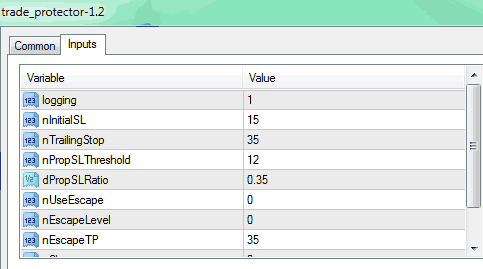
How This Trailing Stop EA MT4 Works
- This trailing stop is a bit different because it is based on a concept called proportional trailing stop.
- what it does is set up a % ratio of pips to be protected by a trailing stop depending on how well the trend moves.
- When you set the % ration, the expert advisor will move the stop loss to “x %” of the distance between the current market price and the price where the order was activated/executed.
- Here’s the formula for Proportional Stop Loss=|Current Price-OrderOpen Price|x Ratio-Spread.
Parameters Explained:
- logging=1 means that if you want logs in the expert\files directory, 0 if you do not want that.
- nTrailingStop=35 means that 35 pips for the initial trailing stop until the trade reaches:profit=nPropSLThreshold.
- nPropSLThreshold=12 means that 12 pips after reaching this the profit proportional trailing stop will be activated.
- dPropSLThreshold=0.35 This is the multiplying factor and calculated by :(PropSL=Profit*dPropSLRatio-Spread)
- nUseEscape=0. 1 or 0 escape misplaced trades as soon as they reach some minimal profit.
- nEscapeLevel=0. This is the loss size in pips you want your trade to be terminated as soon as it reaches the next high.
- nEscapeTP=35. This is the take profit level in pips. If you set this to a negative number then it will be a trading loss that you have determined and are willing to risk.
Download Link
Don’t forget to share, tweet, or like this if you’ve enjoyed this. Thanks
